Here’s How to Easily Connect TATA Sky to Computer Monitor with this 2 Cheaper Ways!
Want to know how to connect TATA Sky to your computer monitor? Just keep reading, as I am going to show you some of the best methods to do so in no time. 😉
TATA Sky is one of the leading satellite television service providers in India. With an extensive array of national and international channels on demand. TATA Sky is best known for three things; Hazel free service, powerful channel pack customization, and affordable rates. So who wouldn’t want to enjoy it?
Related: Affordable top 32 inch LED TVs in India
And one more awesome thing? Now you can also enjoy your TATA Sky on your computer monitor. All it takes is the little knowable about ports which btw you’ll learn today.
So let’s get moving.
1. Use the HDMI port of your computer monitor
If your monitor has HDMI port, which most of the modern monitors do, then you have unlocked the easiest way to connect your TATA sky to the computer monitor.
The HDMI port looks like this.
If you have the HD connection of TATA Sky, then this same port will also be present on the back of your set-top box.

But don’t worry if you have a standard Set-top box. I have a trick for you.
A standard box has an audio-video port (Yellow-White-Red). Can you locate it on your STB?
It looks like this one.

In this case, you will need a 3RCA to HDMI converter cable to connect the set-top box to your HDMI monitor.
Click here to buy 3RCA to HDMI converter on Amazon.
Now, let’s look for another scenario.
2. Connecting the TATA Sky Set-top box to a VGA monitor

RELATED: The 9 trendy 43-inch LED TVs in India
You can still enjoy your TATA Sky subscription, even on a VGA monitor.
For some of you, the VGA port looks like this one here.
Now, if you have an HD Set-top box, then, as you know, the box will have the HDMI port. Just get yourself an HDMI to VGA converter and connect them.
Click here to buy HDMI to VGA converter on Amazon.
And for the one with SD or standard box, we have the other way around. There’s a 3RCA to VGA converter that you can find and buy online to help sort this thing out. Just get one of these for you and start watching your favourite channel in no time without the extra expense of buying a new TV.
If you still have any problem, then just comment below so I can help you.


![Health Tips: How to Work Long Hours on Computer [2020]](https://www.displayreviewer.com/wp-content/uploads/2020/06/Health-Tips-for-Long-Hour-Computer-Users-768x512.jpg)



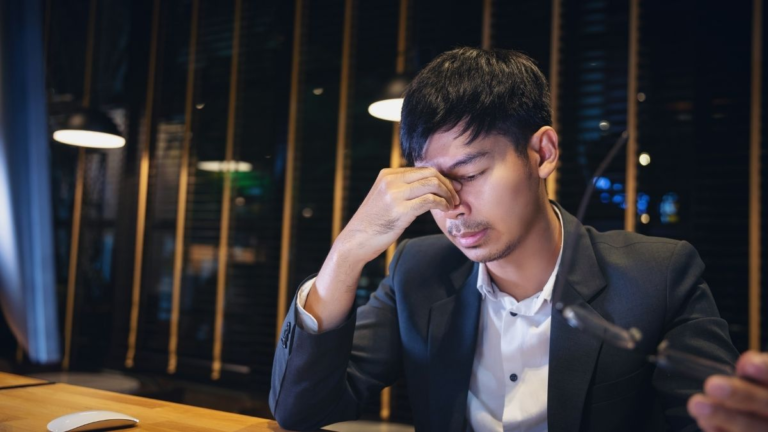
When I am connected to HDMI to vga connector it shows message on monitor display port or vga port inactive.what is the solution.
I think you most probably have not connected it properly. Please make sure both ends are well connected and not lose. If it still shows then most likely the connective cable has issue.
WHEN I USE HDMI TO VGA CONVERTER TO CONNECT MY TATA SKY SET TOP BOX I GET ‘INPUT SIGNAL OUT OF RANGE’ MESSAGE ON MONITOR PLEASE HELP
Most likely a resolution error. Try changing the monitor resolution from in-built buttons. If the problem persists, then also test refresh/frequency rate. One of these is causing the issue. Please do share monitor model no.
I’ve connected my AOC monitor to the Tata Sky HD STB by purchasing a HDMI to VGA converter. But I get the following message – INPUT NOT SUPPORT. Please help…!!!
It seems to be another case of resolution. Change the resolution from physical buttons on your monitor. Or connect CPU and choose resolution settings from the right click of the mouse. Tata Sky supports 1080p and lower value so adjust the monitor to something like that.
I reduced the resolution to even 800 x 600, but it didn’t help. Still getting the same error.
You have to match the resolution that your STB sending to the resolution of the monitor. Please share the exact model no. so I can help you better.
AOC LCD Monitor
Product name: E960Swn
Model No: 185LM00015
Here’s what you do:
1. Connect your STB back to your TV.
2. Go to Settings>User Setting>HD setting> change resolution to 720@60Hz & save it. Check this
3. Change the monitor resolution back to 1366 x 768p 60Hz & save.
4. Connect STB to monitor properly. Make sure there’s green light on STB & not red.
( you will need external speaker for audio)
5. Enjoy!
Thank you so much. The reason I want to connect my monitor is because my TV is given for repairs.
Okay. But you will need a tv to change your box settings. Try with friends TV maybe! You don’t need dish signals to change settings BTW. Glad to help! 🙂
Thanks a lot. It worked. But only 75% of the monitor screen is active.
And I need to connect to speakers for sound. Thanks once again.
Happy to help! 😊
I am also facing same problem.. resolution Out of the range…my monitor is HP Compact LA 2205wg
Adjust your monitor and STB resolution to match. Set them both at 720p and 60Hz.
Hi,
I tried connecting through HDMI to VGA but there is “no signal” Popping on my Acer V193HQ monitor.
Please help.
Adjust your STB at 720p@60hz and match monitor settings to the same.
I too have same issue LCD model no is W185 q Compaq ,when i plug VGA to HDMI cable to stb,the LCD shows “input signal out of rang change setting to 1366 x768 60 Hz”
i was looking for an solution to fix this issue,finally done thank you
Please match the frequency and resolution of Monitor & STB.
Bro I have tata sky SD setup box having only 3rca port and having a philips monitor model no 193V5LSB23/94 having only vga port. Can I use rca to hdmi and hdmi to vga.
Yeah, that is one way or you can also go for RCA to VGA converter
When I am connecting the setup box to my micromax monitor it shows out of range
i have micromax led model name MM185BHD it shows out of range msg in screen after connection
Can i view Set top box video output on Laptop screen without adding any external hardware. Pls help…need it badly.
i need to record a cricket match video from set top box to Laptop. pls support
I have samsung monitor model s19a100n it is not showing any pictures. My Setup box resolution is 720 60hz. And monitor resolution is highest.please help
I have a LED monitor with VGA port and Standard set top box with 3RCA. As you said if purchase VGA to 3RCA.. As the monitor doesn’t have speaker how to manage with audio ?
You will need external speakers with RCA type standard. Plug-in only Yellow/video pin in your STB. Connect your speaker pins red/white to STB and you are done!
I have HCL monitor model No TFT 185W80PSA+
face problems to connect tata sky with comnect HDMi to VGA shoing error showing instillation after 10 second no signal please help
Where will i get the speaker box, please recommend
If you dont have already, buy a speaker with 3.5mm headphone jack like this one. Plus you will also need a RCA to 3.5mm connector. Hope it helps!
Connected my tata sky set top box to my LG monitor but it does not show anything, only no signal and monitor shuts down in 10 seconds
please follow the steps i have already mentioned in previous comments
I have lg monitor and Tata sky HD box and I use converter vga to Hdmi but I can’t see anything on my monitor . Monitor was on and setup box Also on but they can’t show any pictures or any error . I use my monitor threw to my cpu and they work properly but into setup box they can’t show me anything I used 3-4 converter also but they can’t help please help me
Match the frequency (Hz) & resolution of monitor with STB. Go through my previous comment for instructions. Let me know it still doesn’t work out.
Respected sir, I want to connect my tatasky set top box with a LG monitor, model no 20M39H. The screen resolution is 1366 × 768 and please guide the accessories which I have to buy. The LG monitor will have HDMI port.
So your monitor already has HDMI port. There is no inbuild speakers in it. So if you had HD STB then all you have to do is connect them both via HDMI cable that should have came with your STB. If you don’t have one, buy here. You will also need speakers and RCA to 3.5 converter for audio.
Sir I have tata sky sd setup box …now I have plan to connect computer monitor…what is the steps …and it should have sound as well as clear video option.
first, you won’t have as good experience as with TV. Video quality will be a bit low but manageable.
Step1. Use a 3RCA to VGA or HDMI cable to connect monitor to STB. connect only yellow plug of stb here.
Step2. USe 3RCA speaker and connect white and red of STB to speaker.
Step3. DOne!